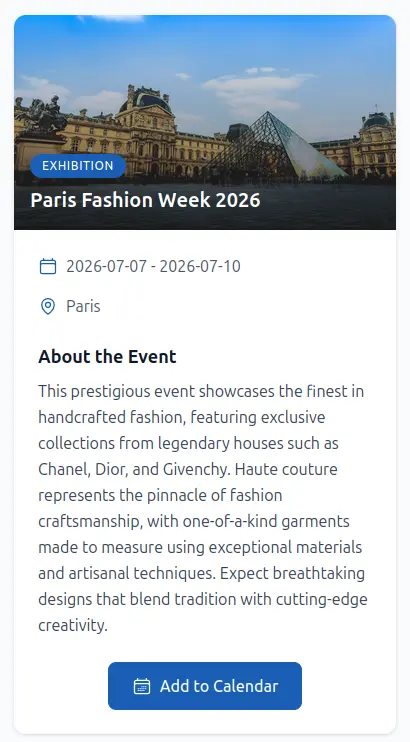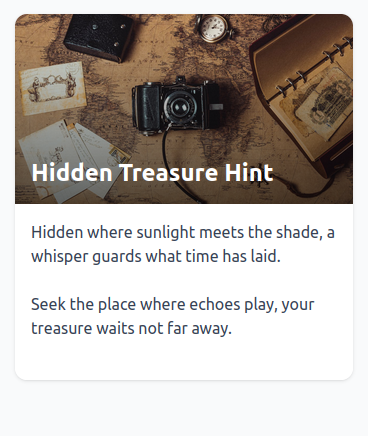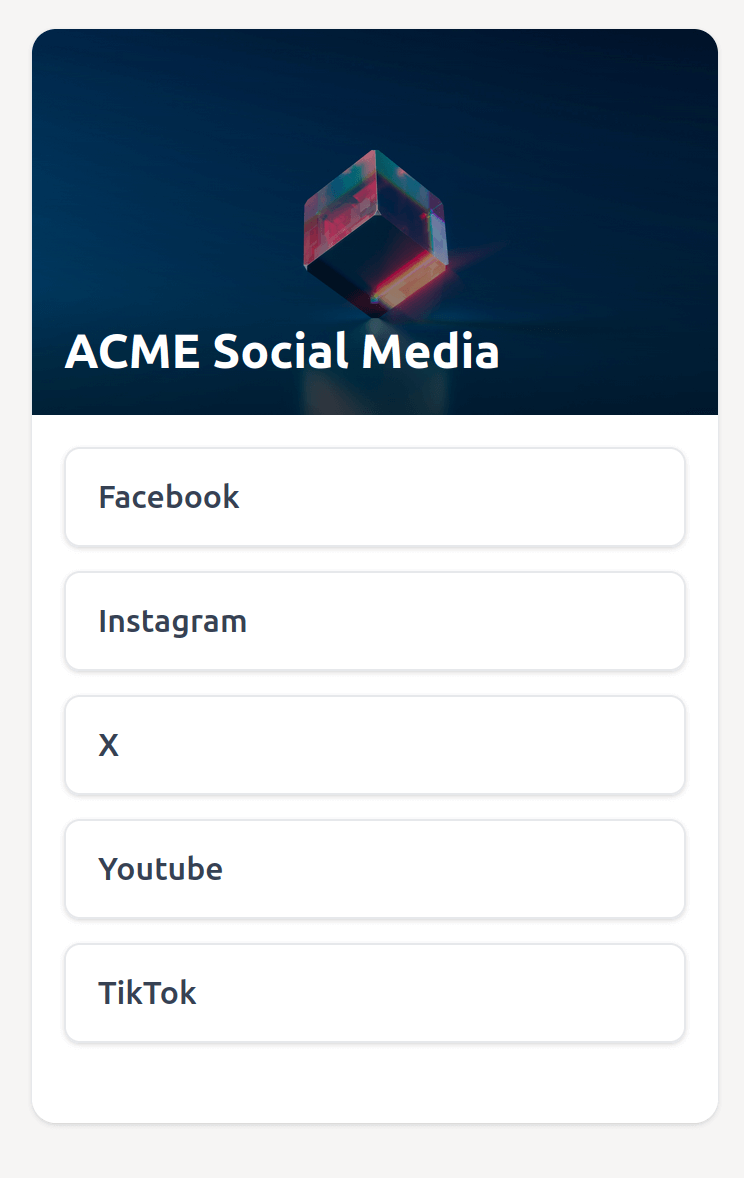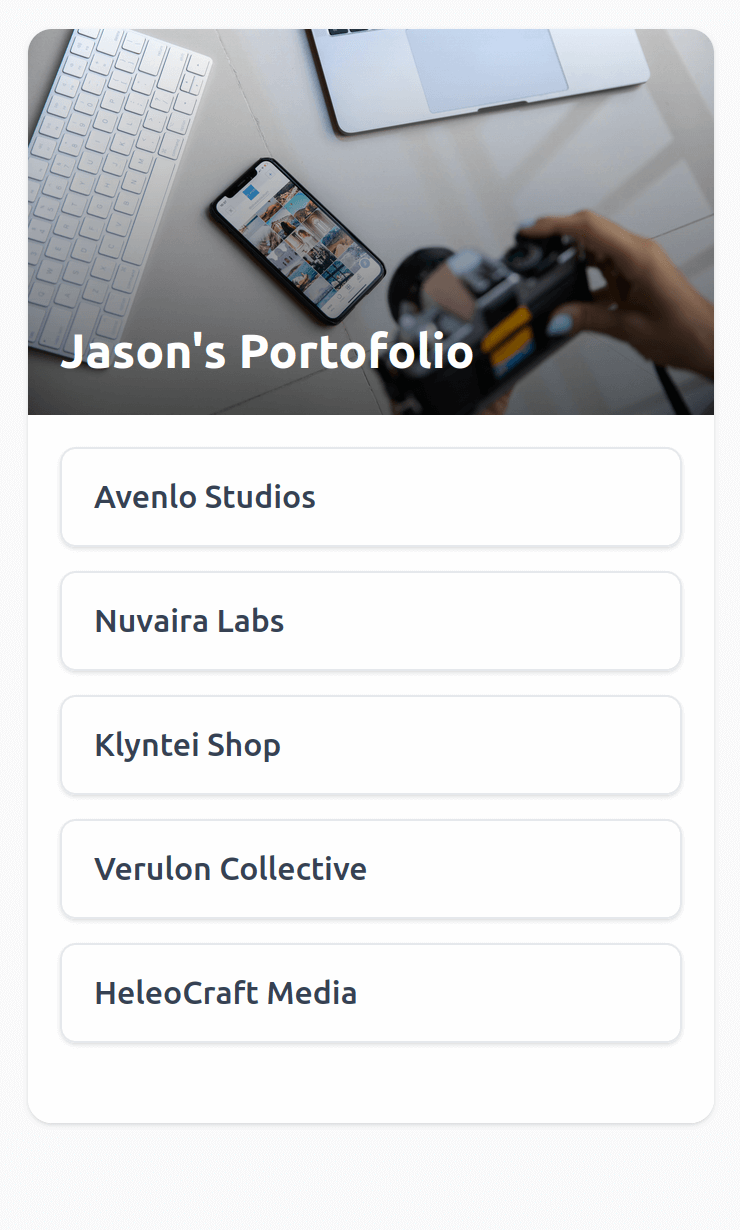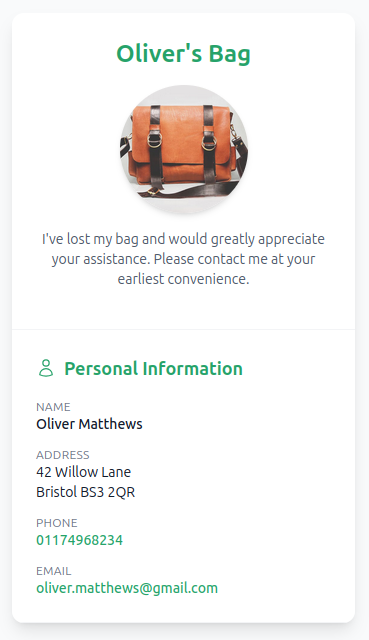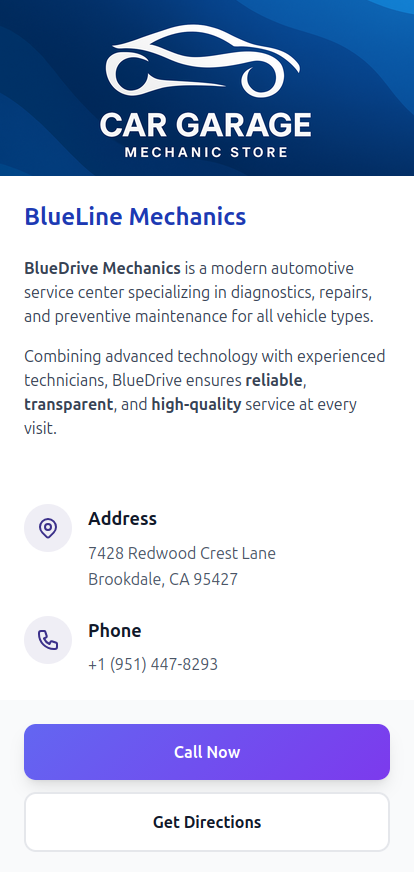Event
Share an event and allow users to add it into their calendar.
Create a QR code that leads to a fully customizable event page, allowing attendees to view all the event details at a glance. With just one scan, users can access the event page and easily add it to their calendar for effortless scheduling and reminders.