Edit QR code name
By default, when you create a new QR code, it is assigned a generic name.
For example, for a URL-type QR code, you might see something like:
Redirects to <your destination URL>.
You can change this name anytime after your QR code is created. Simply hover over the title to reveal the edit button, and click it to update the name.
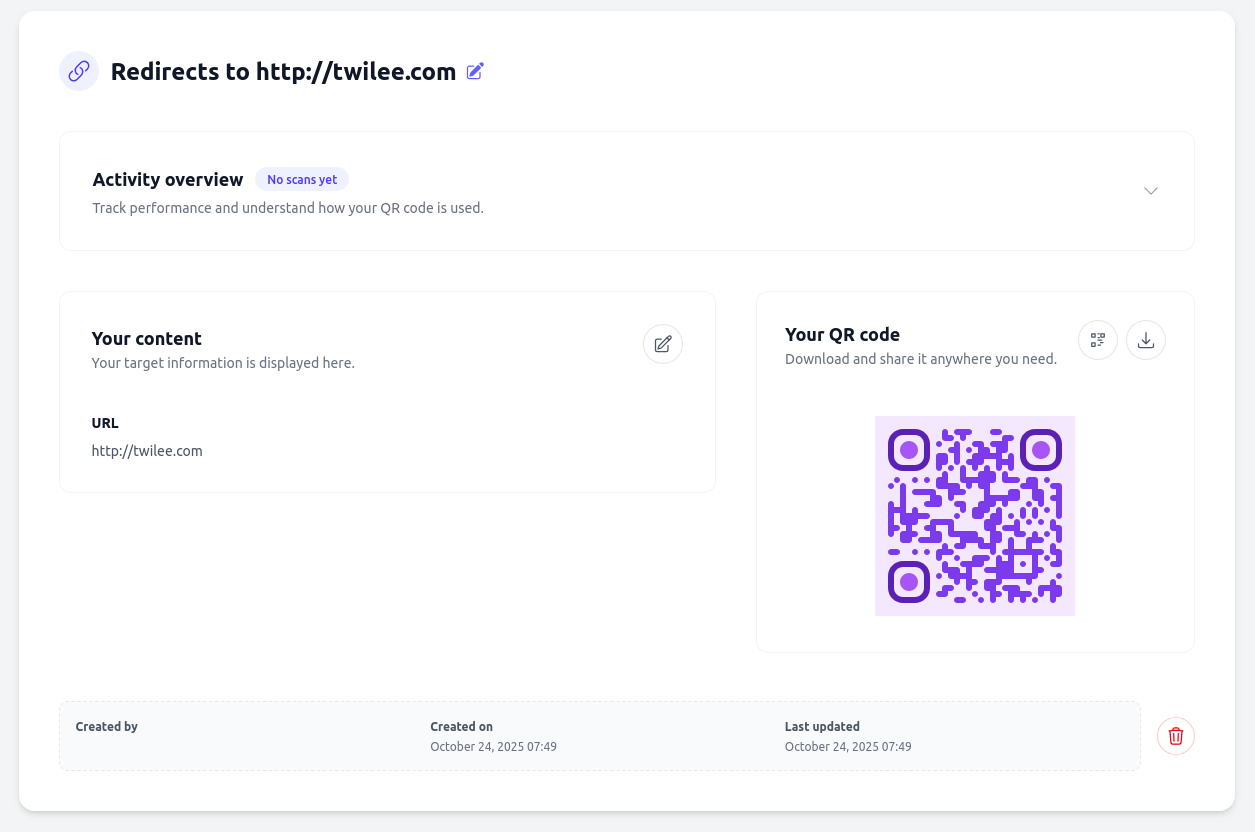
This makes it easy to keep your QR codes organized and easy to identify, even long after they’ve been created.